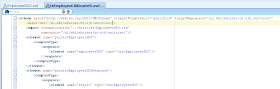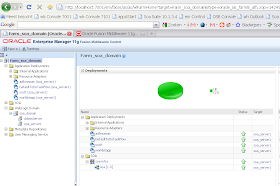First I make a local MDS repository. If you install the Soa plugin you already have a seed folder in the integration folder. Under this folder create an new folder called apps. ( this have has to be apps else you will get a permission denied error ) . Under this apps folder we can create our own definitions.
 To use my local SOA-MDS repository I create a new MDS File Connection
To use my local SOA-MDS repository I create a new MDS File Connection I want to re-use these common objects in every Soa project so I choose for the resource palette option
I want to re-use these common objects in every Soa project so I choose for the resource palette option select the seed folder in the integration folder
select the seed folder in the integration folder
Here we can see our common application objects.
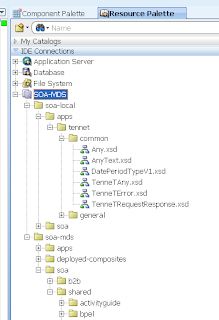 Open the application resources window and open the adf-config.xml
Open the application resources window and open the adf-config.xml Here we define a new metadata namespace with apps as path. And use the integration folder as metadata-path value.
Here we define a new metadata namespace with apps as path. And use the integration folder as metadata-path value.
We are ready to use these common objects in a mediator.. Here I will use a schema from the local MDS as input parameter for the mediator.

Import a new schema
 Select the resource browser and here we can select our schema from the local MDS
Select the resource browser and here we can select our schema from the local MDS I uncheck the Copy to project option, because this XSD already exists in the MDS
I uncheck the Copy to project option, because this XSD already exists in the MDS Our Project is ready but If we want to deploy this Soa project, we will receive a error, it can't find the schema. So we need to export the local MDS files to the SOA Suite database MDS.
Our Project is ready but If we want to deploy this Soa project, we will receive a error, it can't find the schema. So we need to export the local MDS files to the SOA Suite database MDS.To do this we have 2 options , the first option is to create a MAR deployment ( Application properties ) or do this with Ant.
I stripped the Clemens ant project so this ant build file has only two tasks , add and delete. It uses the adf-config.xml ( config folder) for the location of the target MDS and I use the local MDS as source.
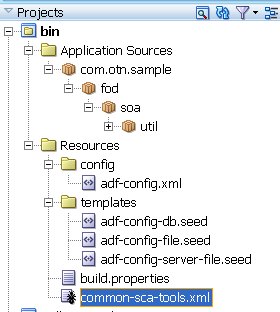 Here is the target adf-config.xml which is located in the config folder
Here is the target adf-config.xml which is located in the config folder Change the build.properties so it matches your environment
Change the build.properties so it matches your environment This will import your local MDS object to the remote MDS. After this you can deploy your Soa Suite project.
This will import your local MDS object to the remote MDS. After this you can deploy your Soa Suite project.Here you can download my ant project. Thanks to Clemens.