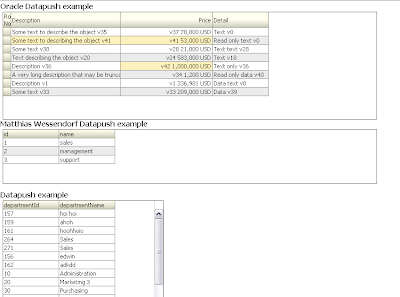With Patch Set 1 of JDeveloper 11G we can push data to the JSF page. This is called
Active Data Service and this works with the following JSF component
- activeCommandToolbarButton
- activeImage
- activeOutputText
- table
- tree
- All DVT components
One requirement for this feature is you need to have a Datasource who supports data push. For example the BAM server of the Soa Suite support this. For other cases you need to use the Active Data Proxy framework. In this blog I made a demo with 3 different working examples , The first is an example of Oracle this in the fusion demo and can be
downloaded here , the second is the one of
Matthias Wessendorf and the last is the one of the Oracle ADS documentation example which works with a EJB datacontol.
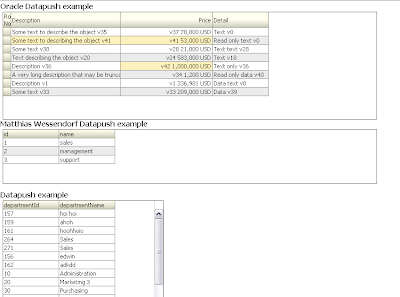
In the next weeks I will make an ADS example with EJB and JMS, The ADS Page components will then listen on a topic for EJB data change events and refreshes the page with push .
But first let me show what you need to do.
Configure the adf-config.xml , located in the .adf\META-INF folder ( workspace level). With this ADF file you can configure the push parameters, study these parameters because they can influence the application performance.
<?xml version="1.0" encoding="windows-1252" ?>
<adf-config xmlns="http://xmlns.oracle.com/adf/config"
xmlns:sec="http://xmlns.oracle.com/adf/security/config"
xmlns:ads="http://xmlns.oracle.com/adf/activedata/config">
<sec:adf-security-child xmlns="http://xmlns.oracle.com/adf/security/config">
<CredentialStoreContext credentialStoreClass="oracle.adf.share.security.providers.jps.CSFCredentialStore"
credentialStoreLocation="../../src/META-INF/jps-config.xml"/>
</sec:adf-security-child>
<ads:adf-activedata-config xmlns="http://xmlns.oracle.com/adf/activedata/config">
<!--
transport allows three settings:
* streaming (default)
* polling
* long-polling
-->
<transport>long-polling</transport>
<latency-threshold>10000</latency-threshold>
<keep-alive-interval>10000</keep-alive-interval>
<polling-interval>3000</polling-interval>
<max-reconnect-attempt-time>1800000</max-reconnect-attempt-time>
<reconnect-wait-time>10000</reconnect-wait-time>
</ads:adf-activedata-config>
</adf-config>
Then create in the .adf\META-INF folder a new folder called services and put a new file in called adf-config.properties and add the following content.
http\://xmlns.oracle.com/adf/activedata/config=oracle.adfinternal.view.faces.activedata.ActiveDataConfiguration$ActiveDataConfigCallback
Go to your JSF page and drag and drop for example departments from your datacontrol to your page. Choose a readonly table ( when you want to use inputtext instead of outputtext JSF components then keep in mind you need to reset the uicomponent else it won't get the new value ) and don't use Filtering on the table.
This is how your JSF can look like.
<af:table value="#{bindings.departmentsFindAll.collectionModel}"
var="row"
rows="#{bindings.departmentsFindAll.rangeSize}"
emptyText="#{bindings.departmentsFindAll.viewable ? 'No data to display.' : 'Access Denied.'}"
fetchSize="#{bindings.departmentsFindAll.rangeSize}"
rowBandingInterval="0"
selectedRowKeys="#{bindings.departmentsFindAll.collectionModel.selectedRow}"
selectionListener="#{bindings.departmentsFindAll.collectionModel.makeCurrent}"
rowSelection="single" id="t3">
<af:column sortProperty="departmentId" sortable="true"
headerText="#{bindings.departmentsFindAll.hints.departmentId.label}"
id="c8">
<af:outputText value="#{row.departmentId}" id="ot9">
<af:convertNumber groupingUsed="false"
pattern="#{bindings.departmentsFindAll.hints.departmentId.format}"/>
</af:outputText>
</af:column>
<af:column sortProperty="departmentName" sortable="true"
headerText="#{bindings.departmentsFindAll.hints.departmentName.label}"
id="c9">
<af:outputText value="#{row.departmentName}" id="ot8"/>
</af:column>
</af:table>
Here the pagedef of the page ,we need to have a handle to the departmentsFindAll tree in our Active Data Proxy framework.
<?xml version="1.0" encoding="UTF-8" ?>
<pageDefinition xmlns="http://xmlns.oracle.com/adfm/uimodel"
version="11.1.1.55.36" id="ADStablePageDef"
Package="nl.whitehorses.app.view.pageDefs">
<parameters/>
<executables>
<iterator Binds="root" RangeSize="25" DataControl="CountrySessionEJBLocal"
id="CountrySessionEJBLocalIterator"/>
<accessorIterator MasterBinding="CountrySessionEJBLocalIterator"
Binds="departmentsFindAll" RangeSize="25"
DataControl="CountrySessionEJBLocal"
BeanClass="nl.whitehorses.model2.Departments"
id="departmentsFindAllIterator"/>
</executables>
<bindings>
<tree IterBinding="departmentsFindAllIterator" id="departmentsFindAll">
<nodeDefinition DefName="nl.whitehorses.model2.Departments"
Name="departmentsFindAll0">
<AttrNames>
<Item Value="departmentId"/>
<Item Value="departmentName"/>
</AttrNames>
</nodeDefinition>
</tree>
</bindings>
</pageDefinition>
Now we can make our own DepartmentModel where we add Active Data Service to it. We need the departmentsFindAll tree attribute from the pagedef.
package nl.whitehorses.app.ads;
import oracle.adf.model.BindingContext;
import oracle.adf.model.binding.DCBindingContainer;
import oracle.adf.view.rich.model.ActiveCollectionModelDecorator;
import oracle.adf.view.rich.model.ActiveDataModel;
import oracle.adfinternal.view.faces.model.binding.FacesCtrlHierBinding;
import org.apache.myfaces.trinidad.model.CollectionModel;
public class DepartmentModel extends ActiveCollectionModelDecorator {
private MyActiveDataModel _activeDataModel = new MyActiveDataModel();
private CollectionModel _model = null;
public CollectionModel getCollectionModel() {
if (_model == null) {
DCBindingContainer dcBindings = (DCBindingContainer)BindingContext.getCurrent().getCurrentBindingsEntry();
FacesCtrlHierBinding treeData = (FacesCtrlHierBinding)dcBindings.getControlBinding("departmentsFindAll");
_model = treeData.getCollectionModel();
}
return _model;
}
public ActiveDataModel getActiveDataModel() {
return _activeDataModel;
}
public MyActiveDataModel getMyActiveDataModel() {
return _activeDataModel;
}
}
Make your own active ActiveDataModel in which we start a thread where we fire change events.
package nl.whitehorses.app.ads;
import java.util.Collection;
import java.util.concurrent.atomic.AtomicInteger;
import oracle.adf.view.rich.activedata.BaseActiveDataModel;
import oracle.adf.view.rich.event.ActiveDataUpdateEvent;
public class MyActiveDataModel extends BaseActiveDataModel
{
protected void startActiveData(Collection<Object> rowKeys, int startChangeCount)
{
_listenerCount.incrementAndGet();
if (_listenerCount.get() == 1)
{
System.out.println("start up");
Runnable dataChanger = new Runnable()
{
public void run()
{
System.out.println("MyThread starting.");
try
{
Thread.sleep(2000);
System.out.println("thread running");
Change chg = new Change();
chg.triggerDataChange(MyActiveDataModel.this);
}
catch (Exception exc)
{
System.out.println("MyThread exceptioned out.");
}
System.out.println("MyThread terminating.");
}
};
Thread newThrd = new Thread(dataChanger);
newThrd.start();
}
}
protected void stopActiveData(Collection<Object> rowKeys)
{
_listenerCount.decrementAndGet();
if (_listenerCount.get() == 0)
{
System.out.println("tear down");
}
}
public int getCurrentChangeCount()
{
return _currEventId.get();
}
public void bumpChangeCount()
{
_currEventId.incrementAndGet();
}
public void dataChanged(ActiveDataUpdateEvent event)
{
fireActiveDataUpdate(event);
}
private final AtomicInteger _listenerCount = new AtomicInteger(0);
private final AtomicInteger _currEventId = new AtomicInteger();
}
For demo purposes we send some change events. For this we need to know the Key of the department iterator and the attribute which changed. See the ADS help page for other events like insert ,delete etc..
package nl.whitehorses.app.ads;
import oracle.adf.view.rich.event.ActiveDataEntry;
import oracle.adf.view.rich.event.ActiveDataUpdateEvent;
import oracle.adfinternal.view.faces.activedata.ActiveDataEventUtil;
import oracle.adfinternal.view.faces.activedata.JboActiveDataEventUtil;
public class Change {
public Change() {
}
public void triggerDataChange(MyActiveDataModel model) throws Exception {
for ( int i = 0 ; i < 10 ; i++) {
try {
Thread.sleep(4000);
} catch (InterruptedException ie) {
ie.printStackTrace();
}
model.bumpChangeCount();
ActiveDataUpdateEvent event =
ActiveDataEventUtil.buildActiveDataUpdateEvent(ActiveDataEntry.ChangeType.UPDATE,
model.getCurrentChangeCount(),
JboActiveDataEventUtil.convertKeyPath(new Object[] { new Long(10) , new Integer(0) }),
null,
new String[] { "departmentName" },
new Object[] { "Administration" });
model.dataChanged(event);
try {
Thread.sleep(2000);
} catch (InterruptedException ie) {
ie.printStackTrace();
}
model.bumpChangeCount();
event =
ActiveDataEventUtil.buildActiveDataUpdateEvent(ActiveDataEntry.ChangeType.UPDATE,
model.getCurrentChangeCount(),
JboActiveDataEventUtil.convertKeyPath(new Object[] { new Long(30), new Integer(0) }),
null,
new String[] { "departmentName" },
new Object[] { "Purchasing" });
model.dataChanged(event);
}
}
}
We need to add the DepartmentModel class as backing bean in the adfc-config or faces-config xml.
<managed-bean>
<managed-bean-name>DepartmentModel</managed-bean-name>
<managed-bean-class>nl.whitehorses.app.ads.DepartmentModel</managed-bean-class>
<managed-bean-scope>session</managed-bean-scope>
</managed-bean>
And at last change the value attribute of the af:table to our managed bean
af:table value="#{DepartmentModel}" var="row"
Here you
can download my demo workspace
 We need to install OSR in a folder located in the Weblogic 10.3.2 middleware home.
We need to install OSR in a folder located in the Weblogic 10.3.2 middleware home. OSR need to have a repository
OSR need to have a repository I decided to use a datasource for connecting to the OSR repository
I decided to use a datasource for connecting to the OSR repository I select the domain option, this will create a new Weblogic domain template.
I select the domain option, this will create a new Weblogic domain template. We are finished with installing OSR and now we can create a new Weblogic domain. Start the configuration wizard. We need to select the Oracle Service Registry Option.
We are finished with installing OSR and now we can create a new Weblogic domain. Start the configuration wizard. We need to select the Oracle Service Registry Option. When you install OSR on the same server as your Soa Suite server then you can better change the port number of the adminserver else you can get port conflicts and or config.xml corruption.
When you install OSR on the same server as your Soa Suite server then you can better change the port number of the adminserver else you can get port conflicts and or config.xml corruption. In the resource palette we can see the created UDDI Server.
In the resource palette we can see the created UDDI Server. To fill this registry we need to create our own Business entity. Go the registry control console ( http://laptopedwin.wh.lan:7101/registry/uddi/web )
To fill this registry we need to create our own Business entity. Go the registry control console ( http://laptopedwin.wh.lan:7101/registry/uddi/web )

 We can go back to JDeveloper resource palette and open the Soa application server connection. Open the right composite application and select the Web service we want to publish to the OSR. Use the right mouse button and select publish WSDL to UDDI.
We can go back to JDeveloper resource palette and open the Soa application server connection. Open the right composite application and select the Web service we want to publish to the OSR. Use the right mouse button and select publish WSDL to UDDI. Provide the username and password and select your own Business Entity.
Provide the username and password and select your own Business Entity. When we refresh the OSR UDDI connection we can see the Service under the business entity.
When we refresh the OSR UDDI connection we can see the Service under the business entity. To get more UDDI information over this service we can select the service and use the right mouse button to generate a report.
To get more UDDI information over this service we can select the service and use the right mouse button to generate a report. We are ready to use this UDDI service in a composite application. Add the Web Service adapter to the composite and we will lookup the WSDL in the resource palette. Go to the OSR Registry connection and select the service under the Business Entity
We are ready to use this UDDI service in a composite application. Add the Web Service adapter to the composite and we will lookup the WSDL in the resource palette. Go to the OSR Registry connection and select the service under the Business Entity We need to choose if we want to lookup this web service for every soa instance in the UDDI server or only once during deployment.
We need to choose if we want to lookup this web service for every soa instance in the UDDI server or only once during deployment. This is how the ws binding looks like in the composite.xml, No hard coded endpoints.
This is how the ws binding looks like in the composite.xml, No hard coded endpoints. Finally test your composite services with the UDDI Service references.
Finally test your composite services with the UDDI Service references.