It is now very easy to use coherence with ADF BC, you don't need to program java or know much about coherence. There are only five steps to make it work.
Step 1, create an EJB entity
Step 2, change the coherence configuration xml where we will add the new entity and start Coherence on 1 or more servers
Step 3, Create an ADF BC entity ( same attributes and java types as the EJB entity ) and override the row entity class.
Step 4, Create on the just created entity a new default view and override the viewobject object.
Step 5, Fill the cache and start the ADF BC Web Application
That's all.
Here is an picture of an ADF page where I use the coherence viewobjects and I also support ADF BC master detail relation ( viewlinks)
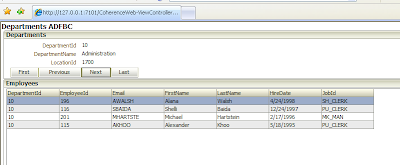 We start by adding a new EJB entity.
We start by adding a new EJB entity.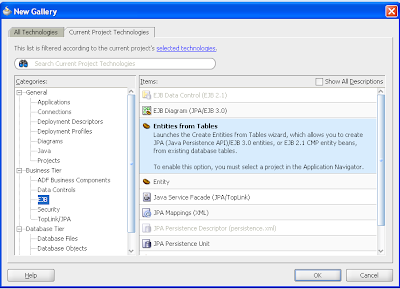 Create a new persistence unit, This name must match with the coherence configuration xml
Create a new persistence unit, This name must match with the coherence configuration xml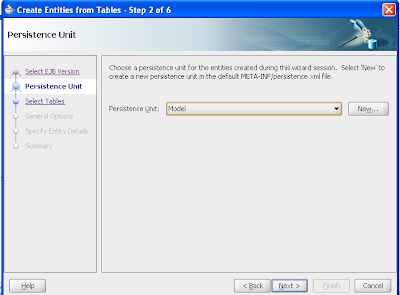 Select only one table a time, else the foreign key attributes will be replaced by relation classes
Select only one table a time, else the foreign key attributes will be replaced by relation classes We need to change the persistence xml and add some extra jdbc properties. Coherence won't use the datasource so we need to add eclipselink.jdbc properties. Change my values with your own database values.
We need to change the persistence xml and add some extra jdbc properties. Coherence won't use the datasource so we need to add eclipselink.jdbc properties. Change my values with your own database values.
<?xml version="1.0" encoding="windows-1252" ?>
<persistence xmlns:xsi="http://www.w3.org/2001/XMLSchema-instance"
xsi:schemaLocation="http://java.sun.com/xml/ns/persistence http://java.sun.com/xml/ns/persistence/persistence_1_0.xsd"
version="1.0" xmlns="http://java.sun.com/xml/ns/persistence">
<persistence-unit name="Model">
<provider>org.eclipse.persistence.jpa.PersistenceProvider</provider>
<jta-data-source>java:/app/jdbc/jdbc/hrDS</jta-data-source>
<class>nl.whitehorses.coherence.model.Departments</class>
<class>nl.whitehorses.coherence.model.Employees</class>
<properties>
<property name="eclipselink.target-server" value="WebLogic_10"/>
<property name="javax.persistence.jtaDataSource"
value="java:/app/jdbc/jdbc/hrDS"/>
<property name="eclipselink.jdbc.driver"
value="oracle.jdbc.OracleDriver"/>
<property name="eclipselink.jdbc.url"
value="jdbc:oracle:thin:@localhost:1521:ORCL"/>
<property name="eclipselink.jdbc.user" value="hr"/>
<property name="eclipselink.jdbc.password" value="hr"/>
</properties>
</persistence-unit>
</persistence>
Download coherence from Oracle and put my start script and my coherence configuration file in the bin folder of coherence home
here is my configuration xml, Where I add for every ejb entity a new cache-mapping. If I add the ejb entities under the same package name and use the same persistence unit I can use the same distributed-scheme.
<?xml version="1.0" encoding="windows-1252" ?>
<cache-config>
<caching-scheme-mapping>
<cache-mapping>
<cache-name>Employees</cache-name>
<scheme-name>jpa-distributed</scheme-name>
</cache-mapping>
<cache-mapping>
<cache-name>Departments</cache-name>
<scheme-name>jpa-distributed</scheme-name>
</cache-mapping>
</caching-scheme-mapping>
<caching-schemes>
<distributed-scheme>
<scheme-name>jpa-distributed</scheme-name>
<service-name>JpaDistributedCache</service-name>
<backing-map-scheme>
<read-write-backing-map-scheme>
<internal-cache-scheme>
<local-scheme/>
</internal-cache-scheme>
<cachestore-scheme>
<class-scheme>
<class-name>com.tangosol.coherence.jpa.JpaCacheStore</class-name>
<init-params>
<init-param>
<param-type>java.lang.String</param-type>
<param-value>{cache-name}</param-value>
</init-param>
<init-param>
<param-type>java.lang.String</param-type>
<param-value>nl.whitehorses.coherence.model.{cache-name}</param-value>
</init-param>
<init-param>
<param-type>java.lang.String</param-type>
<param-value>Model</param-value>
</init-param>
</init-params>
</class-scheme>
</cachestore-scheme>
</read-write-backing-map-scheme>
</backing-map-scheme>
<autostart>true</autostart>
</distributed-scheme>
</caching-schemes>
</cache-config>
Add these parameters to run options of the model and viewcontroller project.
-Dtangosol.coherence.distributed.localstorage=false -Dtangosol.coherence.log.level=3 -Dtangosol.coherence.cacheconfig=d:\oracle\coherence\bin\jpa-cache-config-web.xml
Now JDeveloper knows where to find the coherence the cache.
Create an new entity with the same name as the ejb entity and don't select a schema object. We will add our own attributes to this ADF BC entity.
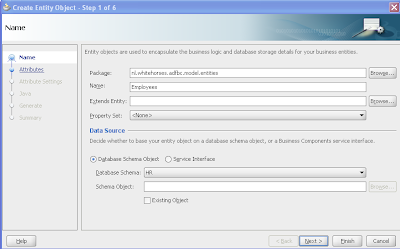 Add at least all the mandatory attributes to this entity. These attributes needs to have the same name and java type as the ejb entity.
Add at least all the mandatory attributes to this entity. These attributes needs to have the same name and java type as the ejb entity.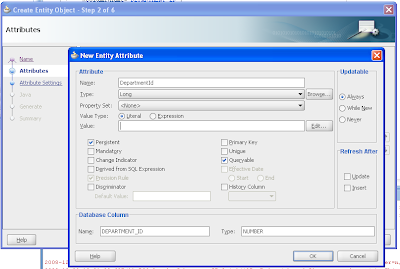 When we are finished we can create a new default view
When we are finished we can create a new default view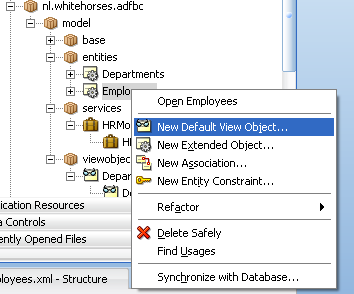
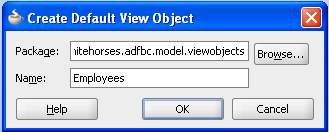 I created a new EntityImpl ( Inspired by the great work of Steve and Clemens). This EntityImpl has it's own doDML. In this method I use reflection to dynamically update or add entries to the Coherence Cache.
I created a new EntityImpl ( Inspired by the great work of Steve and Clemens). This EntityImpl has it's own doDML. In this method I use reflection to dynamically update or add entries to the Coherence Cache.
package nl.whitehorses.adfbc.model.base;
import com.tangosol.net.CacheFactory;
import com.tangosol.net.NamedCache;
import java.lang.reflect.Method;
import oracle.jbo.AttributeDef;
import oracle.jbo.server.EntityImpl;
import oracle.jbo.server.TransactionEvent;
public class CoherenceEntityImpl extends EntityImpl {
protected void doSelect(boolean lock) {
}
protected void doDML(int operation, TransactionEvent e) {
NamedCache cache =
CacheFactory.getCache(this.getEntityDef().getName());
if (operation == DML_INSERT || operation == DML_UPDATE) {
try {
Class clazz =
Class.forName("nl.whitehorses.coherence.model." + this.getEntityDef().getName());
Object clazzInst = clazz.newInstance();
AttributeDef[] allDefs =
this.getEntityDef().getAttributeDefs();
for (int iAtts = 0; iAtts < allDefs.length; iAtts++) {
AttributeDef single = allDefs[iAtts];
Method m =
clazz.getMethod("set" + single.getName(), new Class[] { single.getJavaType() });
m.invoke(clazzInst,
new Object[] { getAttribute(single.getName()) });
}
cache.put(getAttribute(0), clazzInst);
} catch (Exception ee) {
ee.printStackTrace();
}
} else if (operation == DML_DELETE) {
cache.remove(getAttribute(0));
}
}
}
Override the just create ADF BC Entity with this EntityImpl
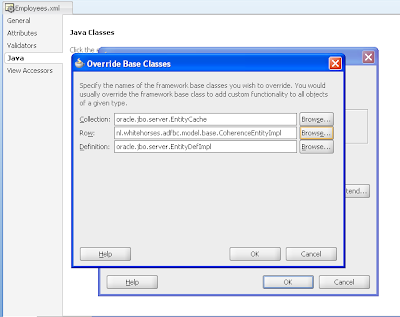
Here is the ViewObjectImpl I use to override the Viewobjects
package nl.whitehorses.adfbc.model.base;
import com.tangosol.net.CacheFactory;
import com.tangosol.net.NamedCache;
import com.tangosol.util.ConverterCollections;
import com.tangosol.util.Filter;
import com.tangosol.util.filter.AllFilter;
import com.tangosol.util.filter.EqualsFilter;
import com.tangosol.util.filter.IsNotNullFilter;
import java.lang.reflect.Method;
import java.sql.ResultSet;
import java.util.ArrayList;
import java.util.HashMap;
import java.util.Iterator;
import java.util.List;
import java.util.Map;
import java.util.Set;
import oracle.jbo.AttributeDef;
import oracle.jbo.Row;
import oracle.jbo.ViewCriteria;
import oracle.jbo.common.Diagnostic;
import oracle.jbo.server.AttributeDefImpl;
import oracle.jbo.server.ViewObjectImpl;
import oracle.jbo.server.ViewRowImpl;
import oracle.jbo.server.ViewRowSetImpl;
public class CoherenceViewObjectImpl extends ViewObjectImpl {
private NamedCache cache;
private Iterator foundRowsIterator;
/**
* executeQueryForCollection - overridden for custom java data source support.
*/
protected void executeQueryForCollection(Object qc, Object[] params,
int noUserParams) {
cache = CacheFactory.getCache(this.getViewDef().getName());
List filterList = new ArrayList();
Set foundRows = null;
// get the currently set view criteria
ViewCriteria vc = getViewCriteria();
if (vc != null) {
Row vcr = vc.first();
// get all attributes and check which ones are filled
for (AttributeDef attr : getAttributeDefs()) {
Object s = vcr.getAttribute(attr.getName());
if (s != null && s != "") {
// construct an EqualsFilter
EqualsFilter filter =
new EqualsFilter("get" + attr.getName(), s);
// add it to the list
filterList.add(filter);
}
}
} else if (params != null && params.length > 0) {
for ( int i = 0 ; i < params.length ; i++ ) {
Object[] s = (Object[])params[i];
// construct an EqualsFilter
String attribute = s[0].toString();
attribute = attribute.substring(5);
EqualsFilter filter = new EqualsFilter("get" + attribute, s[1]);
// add it to the list
filterList.add(filter);
}
}
if (filterList.size() > 0) {
// create the final filter set, with
// enclosing the single filters wit an AllFilter
Filter finalEqualsFilterArray[] =
(EqualsFilter[])filterList.toArray(new EqualsFilter[] { });
AllFilter filter = new AllFilter(finalEqualsFilterArray);
foundRows = cache.entrySet(filter);
} else {
IsNotNullFilter filter = new IsNotNullFilter("get"+this.getAttributeDef(0).getName());
foundRows = cache.entrySet(filter);
}
setUserDataForCollection(qc, foundRows);
ConverterCollections.ConverterEntrySet resultEntrySet =
(ConverterCollections.ConverterEntrySet)getUserDataForCollection(qc);
foundRowsIterator = resultEntrySet.iterator();
super.executeQueryForCollection(qc, params, noUserParams);
}
protected boolean hasNextForCollection(Object qc) {
boolean retVal = foundRowsIterator.hasNext();
if (retVal == false) {
setFetchCompleteForCollection(qc, true);
}
return retVal;
}
/**
* createRowFromResultSet - overridden for custom java data source support.
*/
protected ViewRowImpl createRowFromResultSet(Object qc,
ResultSet resultSet) {
ViewRowImpl r = createNewRowForCollection(qc);
AttributeDefImpl[] allDefs = (AttributeDefImpl[])getAttributeDefs();
Map.Entry entry = (Map.Entry)foundRowsIterator.next();
// loop through all attrs and fill them from the righ entity usage
Object dynamicPojoFromCache = entry.getValue();
Class dynamicPojoClass = dynamicPojoFromCache.getClass();
for (int iAtts = 0; iAtts < allDefs.length; iAtts++) {
AttributeDefImpl single = allDefs[iAtts];
try {
Method m =
dynamicPojoClass.getMethod("get" + single.getName(), new Class[] { });
Object result = result = m.invoke(dynamicPojoFromCache, null);
// populate the attributes
super.populateAttributeForRow(r, iAtts, result);
} catch (Exception e) {
e.printStackTrace();
}
}
return r;
}
public long getQueryHitCount(ViewRowSetImpl viewRowSet) {
if (viewRowSet.isFetchComplete()) {
return viewRowSet.getFetchedRowCount();
}
Long result;
if ( cache != null) {
result = Long.valueOf(cache.size());
} else {
cache = CacheFactory.getCache(this.getViewDef().getName());
result = Long.valueOf(cache.size());
}
return result;
}
}
Override the viewobject with this ViewObjectImpl
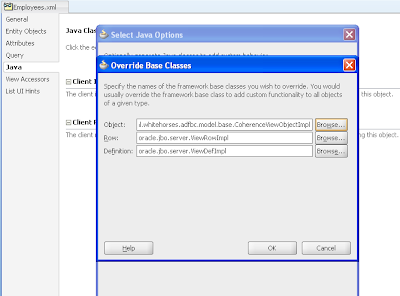
That's all.
Here is the JDeveloper 11gR2 example on github
https://github.com/biemond/jdev11gR2_examples/tree/master/Coherence_ADF_BC
Important,
download coherence at otn and put the jars in the coherence\lib folder.
Rename the internal coherence folder of jdeveloper else you can't connect to the cache.
Update the project options with your own coherence settings, also the weblogic run options of the application.
And Start Coherence and fill the coherence cache before running.
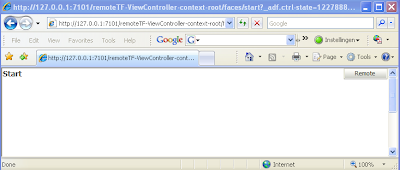
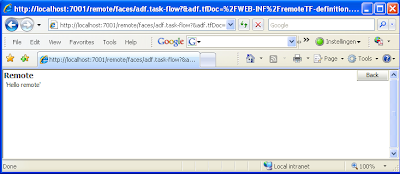
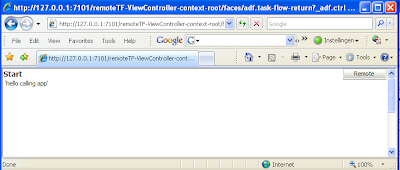
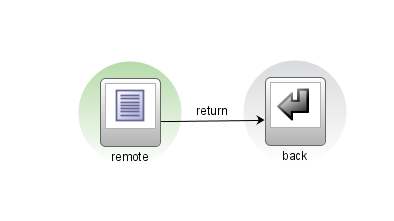
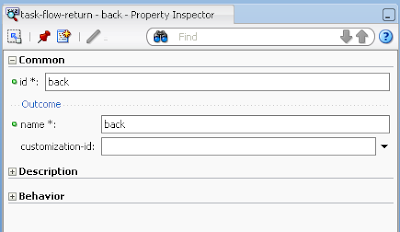
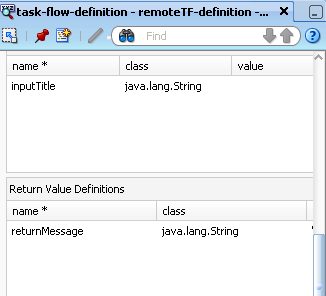
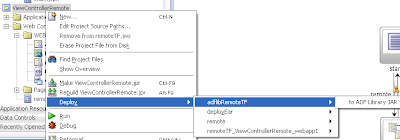
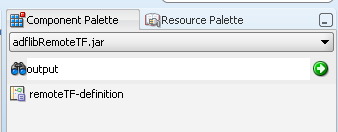
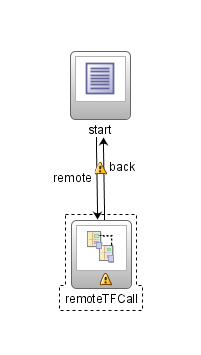

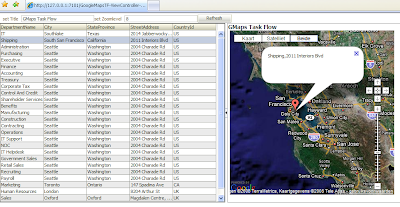
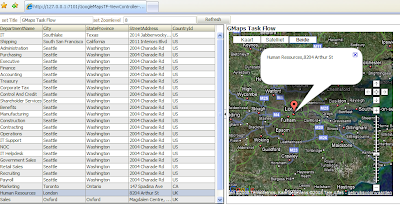
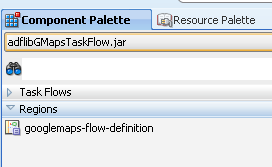
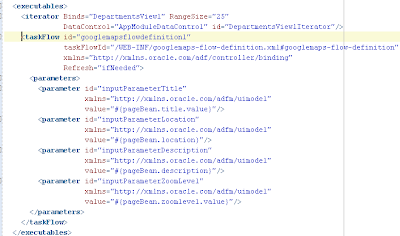












 Change the default authenticator from required to sufficient else the provider will never be used.
Change the default authenticator from required to sufficient else the provider will never be used.




















