Here you see some examples where I use the department table of the HR schema as input.
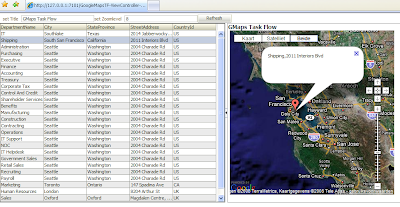
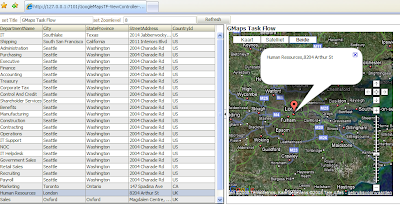 This Task Flow has the following four input parameters.
This Task Flow has the following four input parameters.1) inputParameterTitle: Display the Title
2) inputParameterLocation: The google maps location like London, UK
3) inputParameterDescription: Popup description of the location
4) inputParameterZoomLevel
Here the steps to integrate this Google maps Task Flow in your own Application.
1) Add the Task Flow jar to your own viewcontroller project. The jar is located in the deploy folder GmapsTaskFlow project.
2) Drag the task flow from the component palette to your page. This will add the region component to the jsf page and a task flow binding in the Page definition.
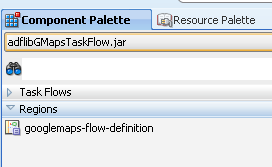
3) We need to add your own google maps api key to your jsf page. We need to do this in the metacontainer of af:document
<af:document>
<f:facet name="metaContainer">
<f:verbatim>
<![CDATA[
<script type="text/javascript" src="http://maps.google.com/maps?file=api&v=2&key=ABQIAAAAM7FSGSscPTbXiOt1No2LPRSLP72-OZgzlwHUle6cA--KWDlXYxSMtxkbiwjRJ9xjiVAYHIVo1d0VkA">
</script>
]]>
</f:verbatim>
</f:facet>
4) Fill the input parameters of this Task Flow and change the refresh condition to ifNeeded
Open the PageDef of your page and add some values to the inputparameters.
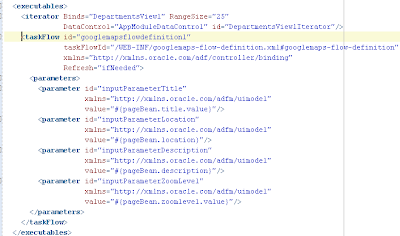
that's all. Here is the google maps workspace with the Task Flow and a test project where I use this TF. ( It works on the HR schema ).
Here some code how to fill the location parameter in an ADF rich table by using your own selection listener.
public static Object invokeMethod(String expr, Class[] paramTypes,
Object[] params) {
FacesContext fc = FacesContext.getCurrentInstance();
ELContext elc = fc.getELContext();
ExpressionFactory ef = fc.getApplication().getExpressionFactory();
MethodExpression me =
ef.createMethodExpression(elc, expr, Object.class, paramTypes);
return me.invoke(elc, params);
}
public static Object invokeMethod(String expr, Class paramType,
Object param) {
return invokeMethod(expr, new Class[] { paramType },
new Object[] { param });
}
public void departmentSelectionListener(SelectionEvent selectionEvent) {
// Add event code here...
invokeMethod("#{bindings.DepartmentsView1.collectionModel.makeCurrent}",
SelectionEvent.class, selectionEvent);
DCBindingContainer bc = (DCBindingContainer) BindingContext.getCurrent().getCurrentBindingsEntry();
DCIteratorBinding iter = bc.findIteratorBinding("DepartmentsView1Iterator");
Row rw = iter.getCurrentRow();
location = rw.getAttribute("City").toString()+","+
rw.getAttribute("CountryId").toString();
if ( rw.getAttribute("StateProvince") != null ) {
location = location +","+rw.getAttribute("StateProvince").toString();
}
description = rw.getAttribute("DepartmentName").toString()+","+
rw.getAttribute("StreetAddress").toString();
}
hi Edwin
ReplyDeleteI got a question about your GoogleMapsTF.zip example application.
see http://forums.oracle.com/forums/thread.jspa?threadID=842936
regards
Jan Vervecken
Hi,
ReplyDeleteHow could I show on maps more then one location. For example all the location from left table?
Regards Corneliu
Hi,
ReplyDeleteDid you get this working in the latest Jdeveloper version.
and for all the details you can take a look at the gmaps4jsh website for all the details and examples
thanks