A new feature of jdeveloper 11g TP3 is a ( personal ) todo task. You can create this in the bpm worklist application of the soa suite. But it is now also possible from a webcenter taskflow. This is very nice because you don't want to have the bpm worklist application all day open. Let's see how easy it is to create a to do task from your own jsf page. I use the oc4jadmin user for this example because I have two jdeveloper installations. One for the soa suite and one for adf ,webcenter projects. Because oc4jadmin user default in jazn.com. In production you should have Active Directory or OID so your company user are known by all systems.
We start first the soa suite server. Create a new webcenter project in jdeveloper. On the just created viewcontroller project we start the adf security wizard. Create a jsf page and drop from the resource panel the taskflow-task-service component on the jsf page.
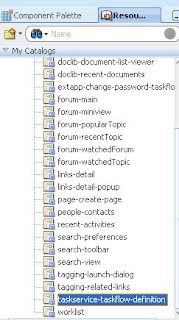 Go to the pagedef definition of this jsf page and add by the page security the view action to the view.
Go to the pagedef definition of this jsf page and add by the page security the view action to the view.
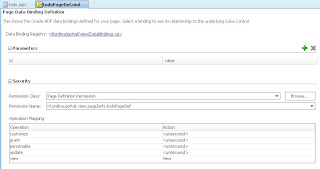 The last security step is to configure the role permissions. Go the to the structure window of the pagedef and start edit autorizations. Let's give the roles oc4j-administrator and oc4j-app-administrators customize, personalize and view rights.
The last security step is to configure the role permissions. Go the to the structure window of the pagedef and start edit autorizations. Let's give the roles oc4j-administrator and oc4j-app-administrators customize, personalize and view rights.
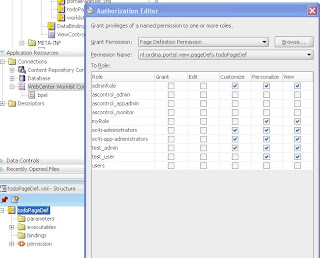 We have to create a new worklist service connection. We only have to fill in the soa suite url and we are done.
We have to create a new worklist service connection. We only have to fill in the soa suite url and we are done.
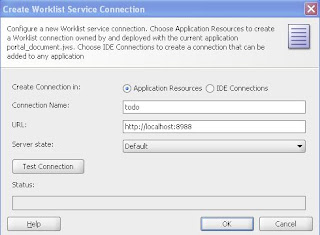 Now we can start the webcenter jsf page and log in as oc4jadmin. Here we can see all the oc4jadmin tasks. We can create a new task.
Now we can start the webcenter jsf page and log in as oc4jadmin. Here we can see all the oc4jadmin tasks. We can create a new task.
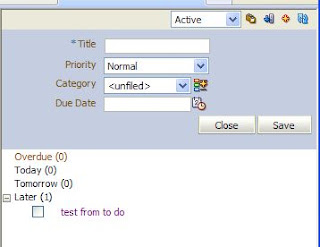 Let's log in as oc4jadmin in the bpm worklist application ( http://localhost:8988/integration/worklistapp/ ). Here we can see the new to do task which we created from the webcenter page.
Let's log in as oc4jadmin in the bpm worklist application ( http://localhost:8988/integration/worklistapp/ ). Here we can see the new to do task which we created from the webcenter page.
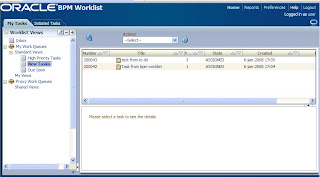 We can create in this worklist application a new To do task. If we refresh the webcenter jsf page we don't see this task. We have to tweak this a little bit. Log in with sqlplus to the soa schema and execute the following sql statement, update wftask t set t.textattribute2 = 'oc4jadmin' where t.owneruser = 'oc4jadmin' . Now refresh the webcenter page and we see the task which we created in the bpm application.
We can create in this worklist application a new To do task. If we refresh the webcenter jsf page we don't see this task. We have to tweak this a little bit. Log in with sqlplus to the soa schema and execute the following sql statement, update wftask t set t.textattribute2 = 'oc4jadmin' where t.owneruser = 'oc4jadmin' . Now refresh the webcenter page and we see the task which we created in the bpm application.
We start first the soa suite server. Create a new webcenter project in jdeveloper. On the just created viewcontroller project we start the adf security wizard. Create a jsf page and drop from the resource panel the taskflow-task-service component on the jsf page.
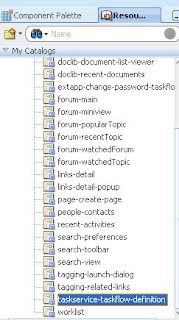 Go to the pagedef definition of this jsf page and add by the page security the view action to the view.
Go to the pagedef definition of this jsf page and add by the page security the view action to the view.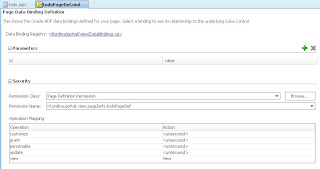 The last security step is to configure the role permissions. Go the to the structure window of the pagedef and start edit autorizations. Let's give the roles oc4j-administrator and oc4j-app-administrators customize, personalize and view rights.
The last security step is to configure the role permissions. Go the to the structure window of the pagedef and start edit autorizations. Let's give the roles oc4j-administrator and oc4j-app-administrators customize, personalize and view rights.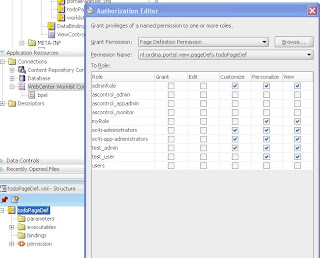 We have to create a new worklist service connection. We only have to fill in the soa suite url and we are done.
We have to create a new worklist service connection. We only have to fill in the soa suite url and we are done.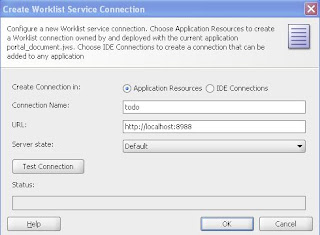 Now we can start the webcenter jsf page and log in as oc4jadmin. Here we can see all the oc4jadmin tasks. We can create a new task.
Now we can start the webcenter jsf page and log in as oc4jadmin. Here we can see all the oc4jadmin tasks. We can create a new task.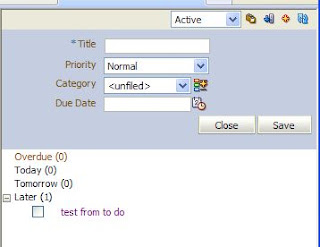 Let's log in as oc4jadmin in the bpm worklist application ( http://localhost:8988/integration/worklistapp/ ). Here we can see the new to do task which we created from the webcenter page.
Let's log in as oc4jadmin in the bpm worklist application ( http://localhost:8988/integration/worklistapp/ ). Here we can see the new to do task which we created from the webcenter page.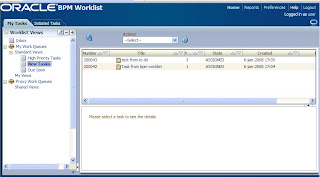 We can create in this worklist application a new To do task. If we refresh the webcenter jsf page we don't see this task. We have to tweak this a little bit. Log in with sqlplus to the soa schema and execute the following sql statement, update wftask t set t.textattribute2 = 'oc4jadmin' where t.owneruser = 'oc4jadmin' . Now refresh the webcenter page and we see the task which we created in the bpm application.
We can create in this worklist application a new To do task. If we refresh the webcenter jsf page we don't see this task. We have to tweak this a little bit. Log in with sqlplus to the soa schema and execute the following sql statement, update wftask t set t.textattribute2 = 'oc4jadmin' where t.owneruser = 'oc4jadmin' . Now refresh the webcenter page and we see the task which we created in the bpm application.
No comments:
Post a Comment