Links is an another out of the box option what works in Webcenter 11g TP3. But what is Links? With links you can create relations between items. An item can be a document, discussion, announcement or a url. I will show you how it works in webcenter. I use the document library service of my previous blog as base for this blog. I added security to the page so I have the rights to customize / personalize (adf security wizard, pagedef).
The first step is to install the webcenter database schema see chapter 9.2.2 of the webcenter developer guide and create a database connection named WebCenter in the application see chapter 9.2.3. JDeveloper creates now a datasource jdbc/WebCenterDS. This is the datasource for the links service.
Now drop from the component palette the Links Detail Button and the Links Detail Popup on the jsf page. These components are availible when you select WebCenter Links Service in the choice list of the component palette for details see chapter 12.2 of the webcenter developer guide.
We are ready to see links in action.
First we click on the link button
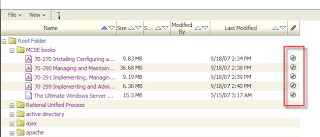 Now we get a popup to create a new link to an existing document
Now we get a popup to create a new link to an existing document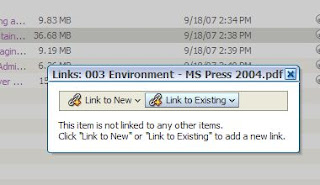 We can select or search an other document and link this to the first document
We can select or search an other document and link this to the first document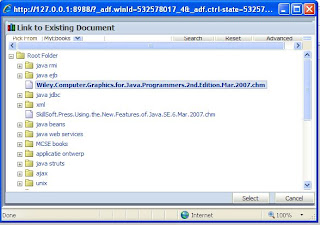 Now we see the relation between the two documents.
Now we see the relation between the two documents.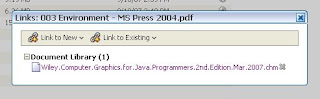 And if you only have view right you will see this. You don't get link buttons
And if you only have view right you will see this. You don't get link buttons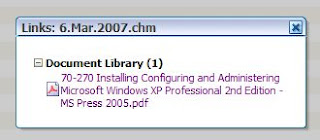
No comments:
Post a Comment